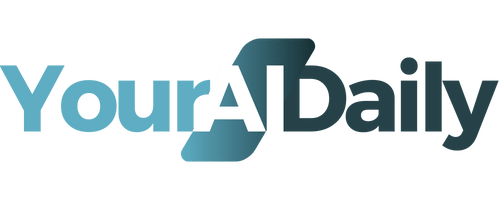Using Getimg.ai, an easy-to-use AI art generator, even beginners can create stunning images using Stable Diffusion models. Getimg.ai stands out in the crowded market of AI image generation tools thanks to its robust capabilities and simple interface. Basically, it takes text suggestions and uses Stable Diffusion technology to create images.
However, the range of advanced editing features offered by getimg.ai, such as extensive text-to-image conversions and inpainting and outpainting, is what really sets it apart. This makes image modification easy and eliminates the need for advanced creative training. Getimg.ai provides presets and helpful recommendations for a seamless incorporation experience for anyone new to AI art production. Let’s review Getimg.ai in detail.
An intuitive interface with a wide range of features
GetImg.AI’s platform is sea rife with features and easy to use. Reminiscent of AUTOMATIC1111’s WebUI, it has several features, including image-to-image options and text prompts. Users can create personalized AI avatars and product images using the Dreambooth feature, which provides a new platform for artistic expression. The inventive approach is highlighted by the outpainting feature, an advanced tool that pushes the boundaries of images, and the powerful inpainting capabilities for image manipulation. For those interested in AI art, GetImg.AI is an attractive platform due to these qualities, as well as its affordable cost and ability for commercial use.
Features
- Text-to-image: create images based on text commands
- Inpainting: change images using only words
- Image-to-image: create images based on a starting image
- DreamBooth: generate a personalized AI avatar
- Painting outside the lines of a picture to enlarge it is called outpainting.
- To change photos with language, instruct Pix2pix and Find and Replace.
- DreamBooth: custom AI simulations.
GetImg.AI’s DreamBooth stands out as a separate product. It allows you to use private photos to create unique AI models. For creating custom AI avatars, product photos or seeing objects in different contexts, this feature is revolutionary. The ability to train the AI to mimic certain art styles is unusual in the industry and offers a dimension of customization. My encounter with DreamBooth was enlightening because it allowed me to create extremely customized and unique photos with a level of control and accuracy that conventional image creation tools do not offer.
Watch a Youtube video about Getimg.ai:
GetImg AI: Things you need to know
The good news is that all the material and photos produced by Getimg.AI are licensed under the Creative ML Open Rail M License, making them all economically viable. This means that you may use them for business purposes, creating numerous opportunities for expansion and financial gain.
Additionally, creators are rewarded through Getimg.AI’s credit system. By referring friends or followers, you receive free credits on getimg.ai.
AI Panel
AI Canvas has a file system built in. By automatically saving the canvas, you can revisit it at a later time.
So what exactly is AI Canvas? It is a cross between other AI image editing and outpainting.
Editing
There are three models available for editing on the Canvas: Face Enhancement, Search and Replace and Instruct Pix2Pix.
Instruct Pix2Pix lets you modify your images with natural language. Search and Replace searches for one item to replace it with another.
Outpainting
Outpainting allows you to generate outside the boundaries of an already existing image to enlarge it.
For example, you can move the outpainting box to make it non-square.
Face Enhancement
This feature based on Face Restoration, a Stable Diffusion feature that is largely obsolete as Getimg.ai offers an even better alternative. Check out the Hires Generations debate below.
Face Enhancement may or may not be an enhancement, but it seems to airbrush the face.
Inpainting
Inpainting allows you to re-generate part of the image after painting over it to create a mask. To prevent that area from standing out too much, some blending is done between that area and the background.
Blend to Image
In this function, your prompt takes the place of the background. In this case, it is very effective in creating a different background and background:
Sketch to Image
You can use Sketch to Image to sketch on top of images and have them regenerated. This feature worked extremely well.
When you add images, make sure they blend perfectly with the background. Nothing is saved; instead, a whole new image is created for future generations. There is a prompt strength setting.
To distinguish the foreground and background, you can reduce the intensity.
The Photo Editor
All photos are saved in the Gallery, so you can use the image editor to upload and use any image you previously created with Getimg.ai, as well as modify them with a variety of AI tools.
Pricing
Click the below screenshot to see what memberships they offer. The below prices are per month. If you pay for a year it will be cheaper. As you can see there is a free option as well which I highly recommend you try out!
Conclusion
Getimg has been praised for being an ambitious newcomer in the rapidly growing ecosystem of AI art generation and for offering ordinary people affordable access to creative freedom. The application reduces barriers to creative AI experimentation with its economically priced tiers and many ways to create unique photos.
Although there are legal and technological barriers now, Getimg’s commitment to listening to user input is encouraging for future incremental improvements. And by not violating intellectual property rights or copyrights, use of Getimg’s services is legitimate.
Getimg distinguishes itself from many competitors with a balanced mix of features, performance and cost, making it an inviting mainstream gateway to AI art. Yes, there are bugs, but for the most part, the enormous creative potential outweighs the flaws.